Oscillator Control
Using the GUI
The preferred way of controlling the Mt. Pleasant and Ceduna oscillators is now through the oscillator_gui.sh script. This is in ~oper on hobart and pcfscd but there is a desktop shortcut on newsmerd to easily start this (labeled "OSCILLATOR GUI"). It lists the current status of the known oscillators, and can set the frequencies and levels.
The image below shows the script in operation
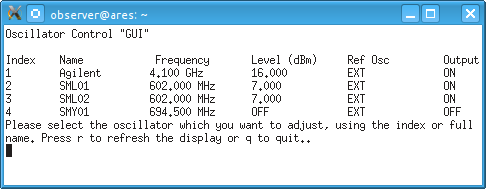
Each of the listed oscillators can be selected either by entering the full name as listed, or by the index number. The script will then prompt you for the desired frequency and level. It will then set the oscillator and refresh the display.
There are some caveats - the script requires the Field System to handle the GPIB communications correctly. It currently returns zero frequencies and power levels if the device is uncontactable (off at the power switch of not connected to the GPIB network). It also occasionally misreads a line but this can be corrected by refreshing the display.
If you wish to turn off the RF output, you can do this by sending "off" as the level. Similarly, you can turn the output back on by sending "on"
Command-line control
Control of the Agilent (first LO) and remote control of the second LOs (SML01, SMY01) is currently handled by some shell scripts on hobart and pcfscd. The current settings can be checked with ./oscillator_query.sh and set with ./oscillator_control.sh . Both programs should be run from ~oper on hobart/pcsfcd.
From an oper@hobart terminal, use ./oscillator_query.sh Agilent to check the current frequency and power level of the Agilent. The script returns a string like Agilent is set to 12.200 GHz and 16.000 dBm. The frequency reference is EXT and the output in ON.. ./oscillator_query.sh SML01 and ./oscillator_query.sh SMY01 return the settings for the SML01 & SMY01 respectively. If the returned frequency is given as 0.000, try re-running the script - this is usually a misreading of the data. If the power is given as 0.000 dBm, this may indicate that the oscillator is off. Again, try re-running the script first before changing anything.
To change the oscillator's settings use ./oscillator_control.sh Agilent 12.2 16 (to set the Agilent to 12.2 GHz, 16 dBm), or ./oscillator_control.sh SML01 878 10 (to set SML01 to 878 MHz, 10 dBm). The script assumes that you're specifying the Agilent frequency in GHz and all others in MHz, and that all levels are specified in dBm. The script returns the same output string as ./oscillator_query.sh - check that the settings are correct.
If you're present at Mt Pleasant it is also possible to adjust the second LOs (SML01, SMY01) manually. They are located in rack 5. To adjust the frequency, press the FREQ button (to the right of the screen), type in the frequency in MHz and finally press the MHZ button to activate the new setting. For level adjustment, select LEVEL, enter the level in dBm & press the dBm button to activate the new setting.
N.B. For single frequency (dual pol) experiments, SML01 and SML02 should be set to the same frequencies
