Configurable Backend
At present there are two remotely configurable backends at Mt. Pleasant. The original device ("Lovell's Folly") is due to be sent to Ceduna in the near future. The newer version ("Palfreyman's Folly") has finer attenuation control and also supports using the S/X as inputs to the DAS.
Using the remotely configurable backend
The configurable backend allows for remote selection of polarisations from the multifeed receiver and IF level adjustment into the DAS. It has a crude text-based interface and can be started from newsmerd with ~observer/PalfreymansClient.sh .
A screenshot of the folly interface is included below.
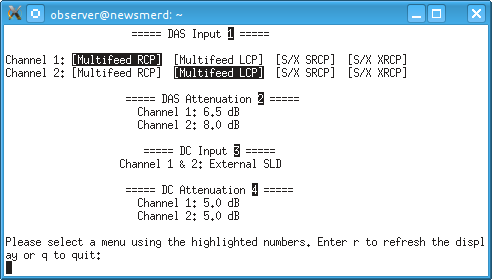
The script is menu based - enter 1 to select the DAS input selection menu. Select the options displayed next to the channel by entering 1, 2 , 3 or 4 corresponding to items left to right, hit enter. The script will refresh the screen. Enter 2 to set the DAS attenuation, and so on. The script will prompt the user for their selections, The current input selections are indicated by the entries in reverse-video text - in the screenshot above, Channel 1 is receiving RCP from the multifeed receiver and channel 2 LCP from the multifeed receiver.
n.b - the "DC Input" menu should always show "External SLD", otherwise no system temperature measurement are possible. There is an internal SLD for broadband power measurements but using it would require updating the Tsys scripts, etc to use its programmable attenuators. The "DC attenuation" can also be safely ignored.
Possible problems
- If it fails to start, it is likely that the TCP=>Serial program (
PalfreymansServer) running onrx26mhas died or is hung. Usessh observer@rx26mand thenps -ef | grep PalfreymansServer. If the only entry isgrep PalfreymansServerthen you can restart it with the commandsudo /etc/init.d/PalfreymansFolly restart - If the polarisation selection does not work correctly, the backend wiring has probably been changed. The nominal configuration of inputs and output is indicated with labels of the box itself. There is also a wiring diagram on top of the box itself with recommended attenuation, etc.
- If changing the attenuators does not change the DAS levels, then it's also probably a wiring issue.
========Lovell's Folly information continues below here =========
A new remotely configurable backend (better known as "the Folly") has been installed at the Mount Pleasant observatory. It is mounted in Rack 2, beneath the Drive PC breakout box. It is composed of a set of 4 RF switches (in a panel marked "4-CH. 2-WAY SWITCH") and another module which includes programmable attenuators (with an extra 1 dB step), a square-law detector (SLD) with DC out as well as RF out.
Using the remotely configurable backend
The configurable backend allows for remote selection of polarisations from the multifeed receiver and IF level adjustment into the DAS. It has a ncurses-based interface originally built by Jamie Stevens. It currently resides on newsmerd as ~observer/lovells_folly/folly_interface . To run the interface, enter
~observer/lovells_folly/folly_interface
in a terminal on newsmerd will start the program. A screenshot of the folly interface is included below.
The state of the programmable attenuators and RF switches is indicated with either an X or O indicating off or on respectively. Individual RF switches or attenuators can be toggled by either selecting them with the keyboard arrow keys and pressing enter, or by clicking with the mouse. At present, only the the PROGRAMMABLE ATTENUATORS and the RF SWITCHES should be used.
Polarisation selection
The table below shows show the RF switch positions control which the polarisations go into the DAS. This assumes that the backend if connected normally.
| RF SWITCH | DAS Channel 1 | DAS Channel 2 |
| XXXX | RCP | LCP |
| XOXX | RCP | RCP |
| OXXX | LCP | LCP |
| OOXX | LCP | RCP |
The last two switches of the follow should always be set to OUT (X).
Possible problems
- If it fails to start, it is likely that the TCP=>Serial program (
megalepus) running onrx26mhas died or is hung. Usessh observer@rx26mand thenps -ef | grep megalepus. If the only entry isgrep megalepusthen you can restart it with the command/home/observer/ctesting/megalepus 2200 - If the polarisation selection does not work correctly, the backend wiring has probably been changes. The nominal configuration is in an image below.
- If changing the attenuators does not change the DAS levels, then it's also probably a wiring issue.

Old (and horribly verbose) info below
A new remotely configurable backend has been recently completed and installed at the Mount Pleasant observatory. It is mounted in Rack 2, beneath the Drive PC breakout box. It is composed of a set of 4 RF switches (in a panel marked "4-CH. 2-WAY SWITCH") and another module which includes programmable attenuators (with an extra 1 dB step), a square-law detector (SLD) with DC out as well as RF out. The first pair of RF switches is used to select inputs to the backend - the default is a choice between the two polarisations of the multifeed with LCP/RCP in channels 1 and 2. An alternative is to use the RF switches to choose between the multifeed and S/X receivers. The second set of RF switches selects the input to the sampler from either the output of the SLD in rack 3 (i.e, the usual configuration) or the from the SLD in the backend itself. This allows for either wide-band continuum observations (using the remotely configurable backend) or narrow-band observations using the output of the frequency translator. The suggested set up for the backend is shown below.

The default is for all the switches to select the left-hand signal path which gives RCP/LCP in channels 1 and 2, and uses the output of the frequency translator as an input to the sampler. With remote receiver selection now possible (by using STOAT within the vnc session rx26m.phys.utas.edu.au), remote observations using any of the multifeed receivers should not require local assistance.
Using the remotely configurable backend
The remotely configurable backend has a ncurses-based interface originally built by Jamie Stevens. It is still being developed (as of 26/8/09) and currently resides on newsmerd as ~observer/lovells_folly/folly_interface . To run the interface, enter
~observer/lovells_folly/folly_interface
in a terminal on newsmerd will start the program. If it fails to start, then it is likely that the TCP=>Serial program (megalepus) running on rx26m has died or is hung. Use ssh observer@rx26m and then ps -ef | grep megalepus. If the only entry is grep megalepus then you can restart it with the command /home/observer/ctesting/megalepus 2200
A screenshot of the folly interface is included below.
The state of the programmable attenuators and RF switches is indicated with either an X or O indicating off or on respectively. Individual RF switches or attenuators can be toggled by either selecting them with the keyboard arrow keys and pressing enter, or by clicking with the mouse. The RF level is a bar graph which shows the measurement of the square law detector in the remotely configurable backend. This will only give sensible results when its output is connected to the sampler (i.e, the 3rd or 4th RF switches are in (O), assuming the set up given in the "suggested configuration" above). This is not fully supported at the moment! To get system temperature measurements, you will need to use the old SLD and the programmable attenuators. To get a level of -4 dB (i.e, the correct levels for the sampler), the small bar graph should be half full. The picture below illustrates this.
Folly interface using the built-in SLD
The left-hand power level is slightly higher than half, indicating a DC level of -3dB while the right-hand power level is centred, with a DC level of -4dB.
The built-in SLD and 1dB step are not fully usable for flux monitoring or Tsys measurement at this time. Changes need to be made to the samutils library and the observing software to support their automated usage. Updates as events warrant!
At present, the configurable backend is of most use in allowing remote changes to the observer receiver, frequency and signal level, removing the need for local assistance.
